Advertisement
SQL need not be scary. It's simply a means of communicating with databases, and as soon as you understand the fundamental elements of that dialogue, things are simple in a hurry. ON clause is one of the most important elements of constructing queries that fetch information from multiple tables. If you've ever seen someone discuss JOINs in SQL—LEFT JOIN, INNER JOIN, RIGHT JOIN—then you've already come up against the ON clause. It's a straightforward, explicit language component, but it does some serious heavy lifting when you link data from here and there. This article takes you through the ON clause, what it is, how you use it, and what to be aware of when using it.
The ON clause is applied most often to JOIN operations. The ON clause indicates the condition under which two tables must be joined. Imagine two tables as two sheets of paper containing spreadsheets. Suppose you wish to join rows from both. You have to inform SQL how to match them. The ON clause informs the database which columns to use to determine those matches.
For instance, suppose you have a Customers table and an Orders table that both have a CustomerID column. The ON clause could be this way:
SELECT *
FROM Customers
JOIN Orders
ON Customers.CustomerID = Orders.CustomerID;
This tells SQL to join the two tables based on matching values in the CustomerID column. Whenever it finds a match, it merges the data from both rows into one result.
This differs from the WHERE clause, even though they can sometimes look similar. The ON clause defines the relationship between tables at the moment of joining, while the WHERE clause filters the final results afterward.
The ON clause behaves differently depending on which type of JOIN you use. Let's break this down a little more.
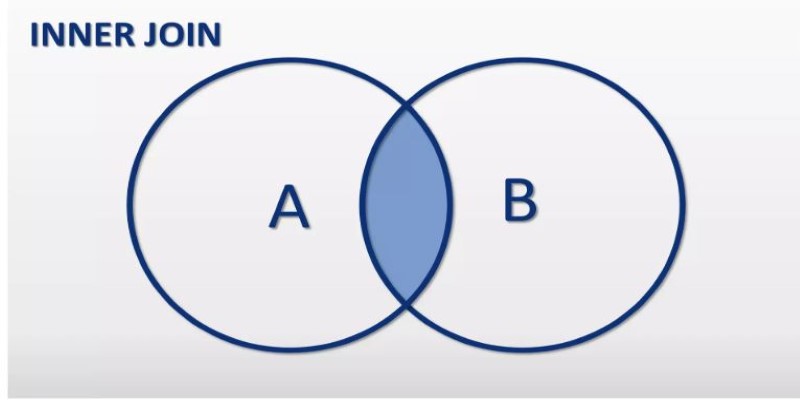
INNER JOIN is the most common. It returns only the rows that have matching values in both tables. Without a proper ON clause, your INNER JOIN might throw an error or give meaningless results. The ON condition here is the gatekeeper. Only matching records get through.
LEFT JOIN (or LEFT OUTER JOIN) returns all rows from the left table and the matching rows from the right table. If there's no match, the result will still include the row from the left table, but it'll fill in the right side with NULLs. The ON clause still defines how to check for a match, but unmatched rows still appear.
RIGHT JOIN does the opposite: it keeps all the rows from the right table and brings in matching rows from the left table. Again, the ON clause defines the matching rule.
FULL JOIN (or FULL OUTER JOIN) combines the effects of LEFT and RIGHT JOIN. All rows from both tables are included, with NULLs and no matches. The ON clause still defines the match conditions.
So, while the ON clause stays the same in structure across different JOIN types, its impact changes based on the JOIN logic. It's important to be clear about what kind of JOIN you're using and what the ON condition is doing. Otherwise, your result set might not show what you expect.
The ON clause is used in many situations beyond just joining two tables on a simple ID. It can compare multiple columns, use inequality conditions, or work with complex expressions. Here are a few examples to give you a sense of how flexible it can be.
You can use compound conditions:
SELECT *
FROM Employees e
JOIN Departments d
ON e.DeptID = d.ID AND e.Location = d.Location;
This join only works when the department ID and location match between the two tables. This can help when data is partitioned more granularly.
You can also use expressions inside the ON clause. For example, if you need to match dates within a certain range, the ON clause allows for that:
SELECT *
FROM Events e
JOIN Calendars c
ON e.EventDate BETWEEN c.StartDate AND c.EndDate;
That's a range-based join—less common but still valid and useful.
One mistake to avoid is using columns that aren't related meaningfully. If the ON clause uses unrelated columns or omits key columns in a multi-column key, you might end up with a Cartesian product—every row from one table matches every row from the other. That's usually not what anyone wants.
Using table aliases when writing JOINs with ON clauses is also a good habit. They make the code cleaner and easier to read, especially with long table names or multiple tables.
The ON and WHERE clauses often appear in the same query but serve different purposes. As mentioned, the ON clause sets the rules for matching rows from different tables. The WHERE clause filters the results after those matches have already been made.

This difference becomes more visible in OUTER JOINs. Suppose you have a LEFT JOIN and want to include all customers, even those without orders. Putting a condition on the right table (e.g., Orders.OrderDate > '2023-01-01') inside the WHERE clause will remove customers without orders. But if you put that same condition inside the ON clause, those customers will still appear with NULLs for their order details.
Here’s what that looks like:
-- Condition in ON clause
SELECT *
FROM Customers c
LEFT JOIN Orders o
ON c.ID = o.CustomerID AND o.OrderDate > '2023-01-01';
-- Condition in WHERE clause
SELECT *
FROM Customers c
LEFT JOIN Orders o
ON c.ID = o.CustomerID
WHERE o.OrderDate > '2023-01-01';
In the first query, all customers are included. In the second, only those who have an order after the given date are returned. Understanding this difference is important, especially when working with optional data or reports that need to reflect all cases—even those with missing links.
The ON clause in SQL is key to defining how tables relate during joins. It sets the conditions that link data across sources, helping you create accurate queries. Whether you're matching users to transactions or syncing logs to accounts, the ON clause ensures the data aligns correctly. It's more than just syntax—it's about clarity and precision. When the ON clause is used well, the rest of the query becomes simpler and more reliable. It's a small detail with a big impact.
Advertisement

How LLMs and BERT handle language tasks like sentiment analysis, content generation, and question answering. Learn where each model fits in modern language model applications

Struggling to connect tables in SQL queries? Learn how the ON clause works with JOINs to accurately match and relate your data

Achieve lightning-fast SetFit Inference on Intel Xeon processors with Hugging Face Optimum Intel. Discover how to reduce latency, optimize performance, and streamline deployment without compromising model accuracy
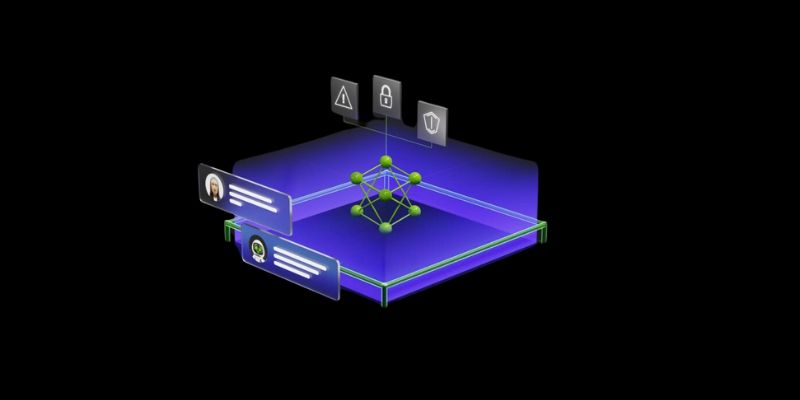
Nvidia NeMo Guardrails enhances AI chatbot safety by blocking bias, enforcing rules, and building user trust through control
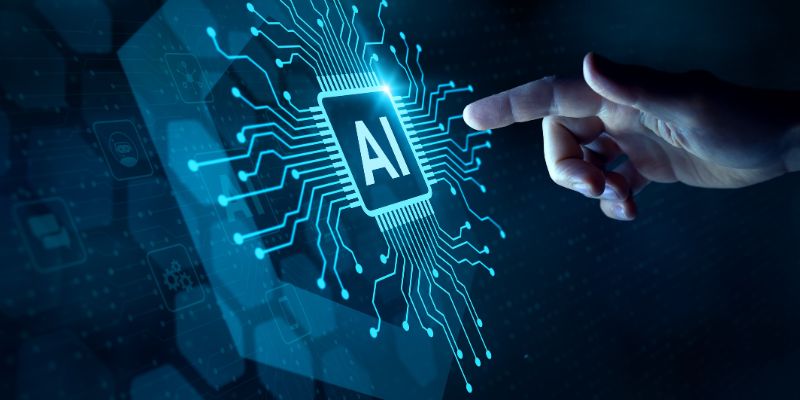
Snowflake's acquisition of Neeva boosts enterprise AI with secure generative AI platforms and advanced data interaction tools
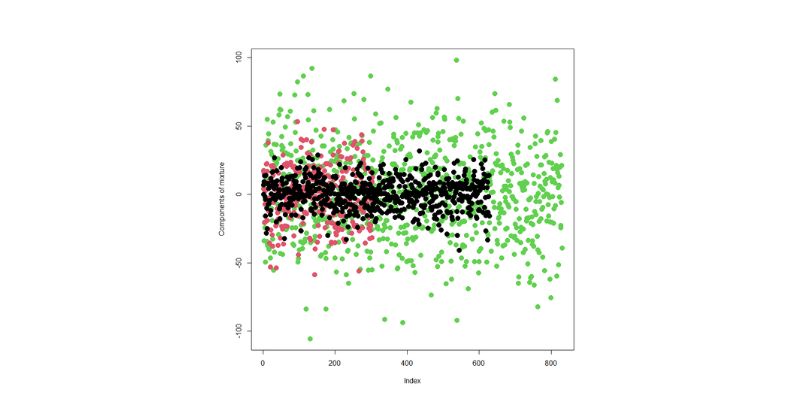
Learn how integrating feature selection into model estimation improves accuracy, reduces noise, and boosts efficiency in ML

How Edge AI is reshaping how devices make real-time decisions by processing data locally. Learn how this shift improves privacy, speed, and reliability across industries

How AI is changing the future of work, who controls its growth, and the hidden role venture capital plays in shaping its impact across industries
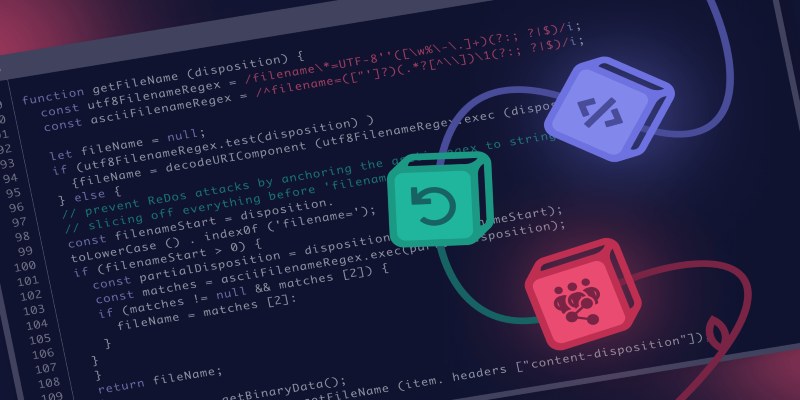
Curious how LLMs learn to write and understand code? From setting a goal to cleaning datasets and training with intent, here’s how coding models actually come together
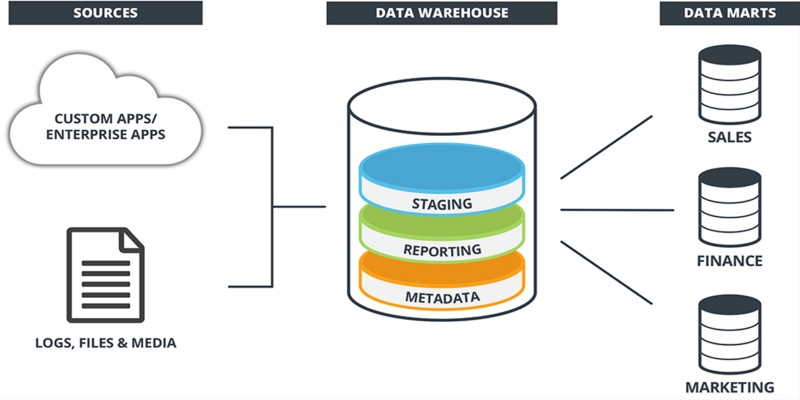
Learn what a data warehouse is, its key components like ETL and schema designs, and how it helps businesses organize large volumes of data for fast, reliable analysis and decision-making
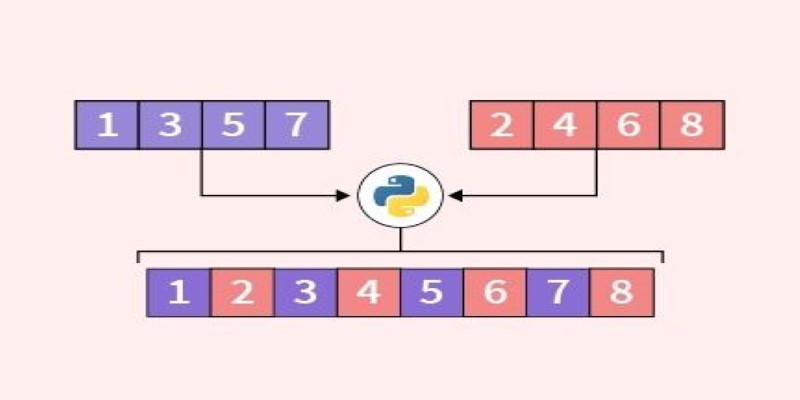
Looking for the best way to merge two lists in Python? This guide walks through ten practical methods with simple examples. Whether you're scripting or building something big, learn how to combine lists in Python without extra complexity

How using open-source AI models can give your startup more control, lower costs, and a faster path to innovation—without relying on expensive black-box systems