Advertisement
You’ve got a PDF, a Google Doc, a report, maybe even a meeting transcript or terms and conditions (ugh), and you just want to know what matters. No fluff. No tech jargon. Just the good stuff.
That’s where ChatGPT comes in. And no, you don’t need to pay for the fancy pro version. There are plenty of smart ways to use the free version for digging through long documents, getting instant summaries, and even understanding the tone of a piece.
And we’re going to walk you through 10 of the cleverest ways to do just that. Let’s get into it...
Let’s start simple.
Have a chunk of text? Highlight it, copy it, open chat.openai.com, and paste. Then prompt it with:
It sounds basic, and it is… but it works. Especially for things like blog posts, policies, news articles, or anything over 1,000 words that’s giving “I don’t have time for this.”
Just remember: there’s a limit to how much you can paste at once (around 3,000 words for free users). If it’s a long document, break it into chunks.
So your doc is longer than your attention span... cool. What you can do is copy the text in sections. Label them clearly like:
Then paste each one separately into ChatGPT and ask something like:
“Can you summarize just this section?”
Once you’ve fed all the parts, end with:
“Now give me a full summary of all 3 sections you just saw.”
This method helps ChatGPT stay organized (and you too, honestly).

Ever read something and wonder… is this neutral, or is someone trying to sell me something? Paste in the content and ask:
Super helpful for news articles, promotional materials, or even resumes (yep, people do fluff their stuff).
You know those documents that feel like they were written just to confuse you? Legal stuff, academic papers, anything corporate-sounding. Copy that chunk, paste it, and say:
It’s kinda like having a translator... for corporate speak.
If you’ve ever had to compare two proposals, two job offers, or even two different versions of a contract, this is a game-changer.
Paste the first doc and say: “This is Document A.”
Then paste the second and say: “This is Document B. What are the key differences?”
You’ll get a side-by-side breakdown of what changed, what stayed the same, and what you should probably pay attention to.
Let’s say your coworker (or boss) sends you a 12-paragraph email that could’ve easily been 3.
You know the ones. Copy, paste, and ask:
Great for email overload, especially if you're trying to inbox-zero your way through a chaotic Monday.
If you’ve got a Zoom transcript or a giant chunk of notes from a call, ChatGPT can organize it.
Paste in the text and say:
Bonus: You can even ask it to format things like a professional summary to share with your team or boss. Saves you from sounding scattered (even if the meeting was).
When you're reading a report or whitepaper, and you just need the numbers or golden lines, ChatGPT can pull those out for you. Try prompts like:
This is so good if you’re doing research, pulling info for a presentation, or creating social content from longer documents.
Okay, so technically, ChatGPT can’t open a PDF on its own (unless you're on the pro plan). But here’s the workaround.
If it’s a text-based PDF:
If it’s an image-based PDF (like a scan)? Use a free tool like Google Drive OCR or onlineocr.net to convert it to text first. Then drop it into ChatGPT.
Works for manuals, study guides, reports—basically anything people keep sending you in PDF form.
Say you’ve got a document you frequently reference, like company policies, FAQ sheets, onboarding guides, etc.
Ask ChatGPT to help you:
Then save the summary somewhere easy to access (like Google Docs or Notion).
Every time someone asks you about it? Boom. You’ve got a clean, simple answer ready to go, no rereading needed.

You don’t need to be super tech-savvy to make the most of ChatGPT. You just need to know how to ask and what to paste in.
It’s like having a personal reading assistant that never gets tired and won’t judge you for not knowing what “synergize cross-functional integration” means (because what even is that).
So the next time a long document lands in your inbox and your brain says, “...not today,” just open up ChatGPT and make it do the heavy lifting. Seriously. It’s free. It’s fast. And it works.
Advertisement

Can small AI agents understand what they see? Discover how adding vision transforms SmolAgents from scripted tools into adaptable systems that respond to real-world environments
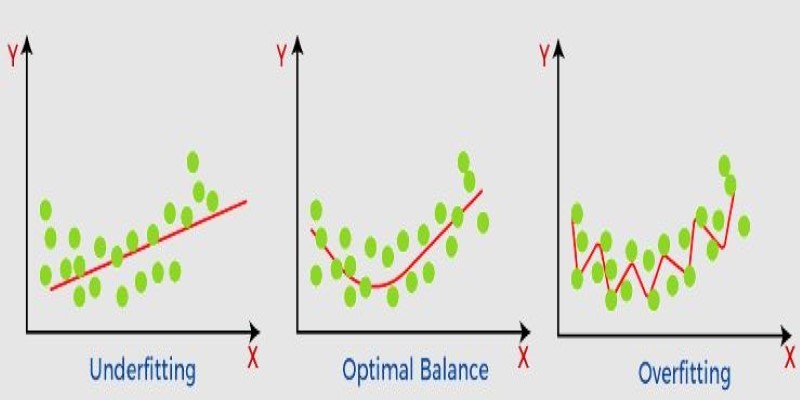
What non-generalization and generalization mean in machine learning models, why they happen, and how to improve model generalization for reliable predictions
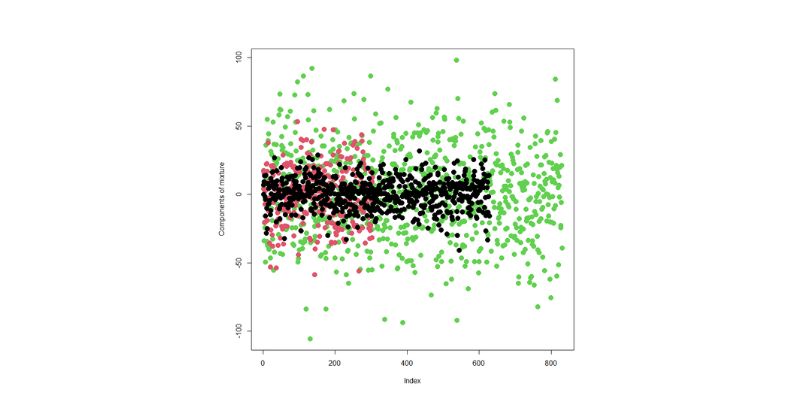
Learn how integrating feature selection into model estimation improves accuracy, reduces noise, and boosts efficiency in ML

AI-first devices are reshaping how people interact with technology, moving beyond screens and apps to natural, intelligent experiences. Discover how these innovations could one day rival the iPhone by blending convenience, emotion, and AI-driven understanding into everyday life

Accelerate AI with AWS GenAI tools offering scalable image creation and model training using Bedrock and SageMaker features
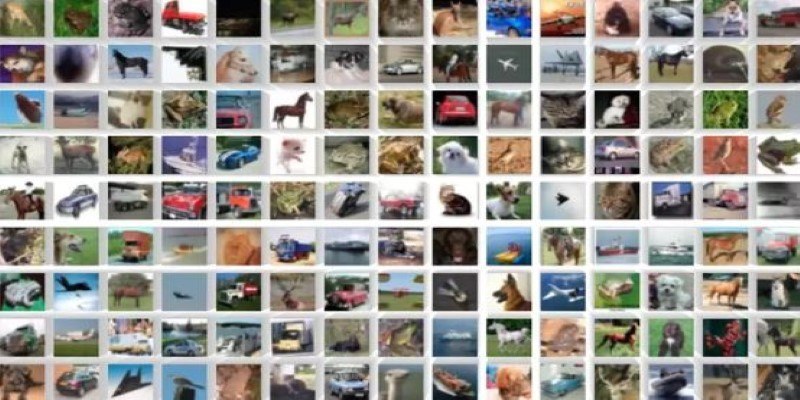
How to classify images from the CIFAR-10 dataset using a CNN. This clear guide explains the process, from building and training the model to improving and deploying it effectively

Learn how to compare two regression models with statistical significance for accuracy, reliability, and better decision-making

Is the future of U.S. manufacturing shifting back home? Siemens thinks so. With a $190M hub in Fort Worth, the company is betting big on AI, automation, and domestic production
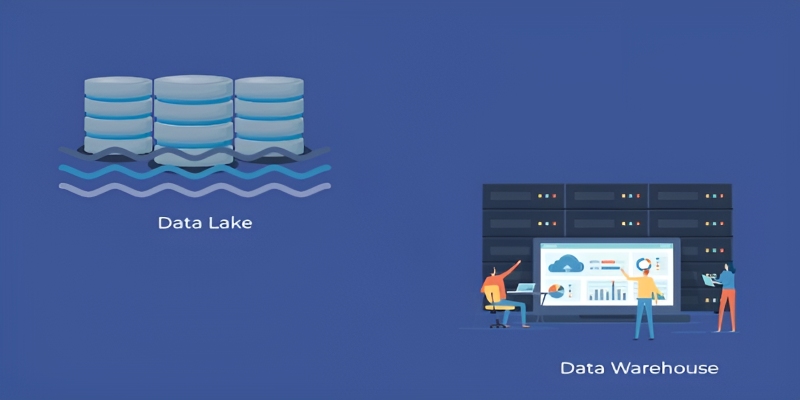
Wondering whether a data lake or data warehouse fits your needs? This guide explains the differences, benefits, and best use cases to help you pick the right data storage solution

How to approach AI implementation in the workplace by prioritizing people. Learn how to build trust, reduce uncertainty, and support workers through clear communication, training, and role transitions

IBM showcased its agentic AI at RSAC 2025, introducing a new approach to autonomous security operations. Learn how this technology enables faster response and smarter defense
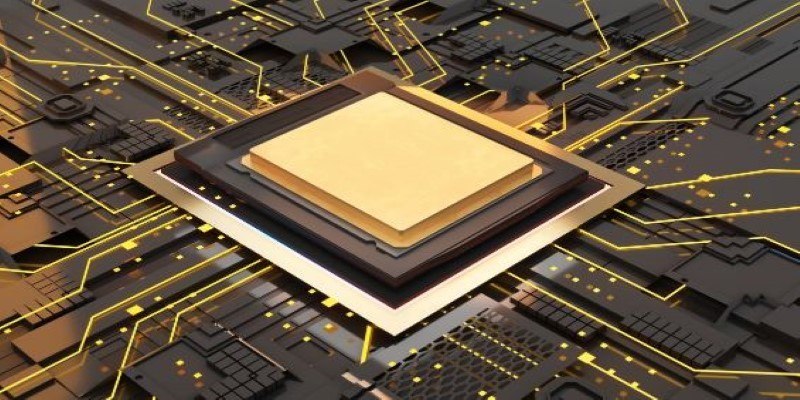
How IonQ advances AI capabilities with quantum-enhanced applications, combining stable trapped-ion technology and machine learning to solve complex real-world problems efficiently